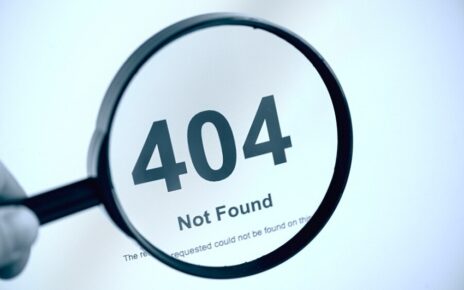In today’s digital age, social media platforms have become an integral part of our lives. One such platform that has gained immense popularity is TikTok. With its engaging short-form videos and vibrant community, TikTok provides a creative outlet for users to express themselves. However, as you dive into the world of TikTok, it’s essential to understand how to control your privacy effectively. In this article, we’ll explore various steps and settings to ensure your privacy remains intact while enjoying the TikTok experience. This content is presented by Report-e.com.
Understanding the Basics of TikTok Privacy Settings
Upon joining TikTok, it’s crucial to familiarize yourself with its privacy settings. These settings allow you to control who can interact with you and view your content. Explore how to turn off location on tiktok.
To access the privacy settings:
- Open the TikTok app.
- Go to your profile by tapping on “Me” at the bottom right.
- Tap the three horizontal dots at the top right to access settings.
Setting Your Account to Private
By default, TikTok accounts are public, meaning anyone can view your videos. To enhance your privacy:
- In your profile, tap the three dots and select “Privacy and Safety.”
- Enable the “Private Account” option.
Managing Followers and Interactions
TikTok offers features to manage who can follow you and interact with your content:
- In “Privacy and Safety,” go to “Who Can Send You Messages.”
- Choose between “Everyone” or “Friends” based on your preference.
Filtering Comments and Controlling Duets
To maintain a positive and secure environment, TikTok lets you filter comments and control duets:
- Under “Privacy and Safety,” select “Filter Comments.”
- Choose the level of filtering you desire, such as “Default” or “Offensive Comments Only.”
Controlling Who Can Duet With You
Duets allow users to create videos alongside yours. To control duet interactions:
- Navigate to “Privacy and Safety,” then tap on “Who Can Duet With You.”
- Select “Everyone,” “Friends,” or “Off.”
Limiting Data Collection
TikTok collects data to personalize your experience. To limit data collection:
- In “Privacy and Safety,” tap on “Personalization and Data.”
- Adjust settings related to data collection and ad preferences.
Location Privacy
TikTok may access your device’s location. To manage location privacy:
- Under “Privacy and Safety,” go to “Location.”
- Choose between “Allow Access” and “Disallow Access.”
Blocking Users
If you ever encounter unwanted interactions, TikTok lets you block users:
- Visit the user’s profile, tap the three dots, and select “Block.”
Report Inappropriate Content
Maintaining a safe community is a collective effort. To report inappropriate content:
- Tap the share icon on the video.
- Select “Report” and follow the prompts.
Navigating the Digital Landscape
In the vast digital landscape of TikTok, it’s crucial to exercise caution and be mindful of your actions:
- Avoid sharing sensitive personal information in your videos.
- Be cautious about sharing your location.
Conclusion
TikTok offers a dynamic platform for creative expression, but safeguarding your privacy is paramount. By understanding and utilizing the various privacy settings and controls, you can confidently enjoy your TikTok journey while ensuring your personal information remains protected.
FAQs
Can I make my existing TikTok account private?
Yes, you can. Simply go to your privacy settings and enable the “Private Account” option.
What happens when I block a user on TikTok?
When you block a user, they won’t be able to view your profile, videos, or interact with you in any way.
Are there any age restrictions for setting an account to private?
No, users of all ages can set their accounts to private for added privacy.
Can I undo the changes made to my privacy settings?
Yes, you can adjust your privacy settings at any time based on your preferences.
Is it safe to share my location on TikTok?
While TikTok allows you to share your location, it’s advisable to be cautious and selective about this information.