Imagine this: you boot up your computer, eager to work on that crucial presentation, only to be greeted by an ominous error message. Your heart sinks as it dawns on you – your hard drive, the repository of your irreplaceable photos, documents, and memories, might be failing. To recover data from a damaged hard disk for free, you can utilize data recovery steps according to Wondershare Recoverit, which offers a comprehensive solution for retrieving lost or inaccessible data from various types of hard drives, SSDs, and USB drives.
Data loss can be a harrowing experience, but fear not! Before you resign yourself to the worst, there are steps you can take to attempt free data recovery from your damaged hard disk.
Understanding Data Recovery: A Glimmer of Hope
When you delete a file, it doesn’t vanish into thin air. The data remains on the storage space, marked as available for overwriting. Data recovery software takes advantage of this by scanning the drive for these “lost” files and attempting to reconstruct them. However, the success rate depends on the extent of the damage.

Free Data Recovery Tools: Your Weapons in this Battle
While premium data recovery software offers advanced features, several free options can be surprisingly effective. Here are some popular choices:
- Recuva: A user-friendly tool from Piriform, Recuva allows you to recover various file types, including photos, documents, and music. It even offers a “deep scan” mode for a more thorough search.
- Disk Drill: This free version has limitations on recoverable data quantity, but it boasts a great interface and the ability to preview recoverable files before full restoration.
- TestDisk & PhotoRec: For the more technically inclined, this powerful open-source combo can tackle complex recovery scenarios. However, a steeper learning curve is involved.
Important Considerations Before Recovery Attempts
- Stop Using the Drive: The more you use a damaged drive, the higher the chance of permanent data loss. Shut down your computer and avoid further writes to the affected disk.
- Seek a Healthy Host: If your internal hard drive is failing, consider connecting it to another computer via an external enclosure. This minimizes the risk of further damage to the original machine.
- Choose a Different Recovery Location: Never recover data onto the same drive you’re salvaging from. Use a healthy external drive or a separate partition on another internal disk.
Read Also: Which Device Is Best for Video Editing? Unveiling the Ultimate Choice
Beyond Free Tools: Advanced Techniques for Tech-Savvy Users
If you’re comfortable venturing beyond free software, here are some additional options:
- Built-in OS Tools: Windows offers CHKDSK, a command-line utility that can fix logical file system errors. Mac users have Disk Utility with similar functionalities.
- Data Carving: For experienced users, data carving techniques can attempt to recover specific file types like images or documents, even if the file system is heavily damaged. However, this is a complex process with a lower success rate.
The Importance of Backups: An Ounce of Prevention
While data recovery is crucial, the best defense against data loss is a robust backup strategy. Regularly backing up your data to an external drive or cloud storage ensures you have a safety net in case of hard drive failure.
Conclusion: Recovering from Disaster and Building Resilience
Data recovery can be a nerve-wracking process, but with the right tools and techniques, you can increase your chances of salvaging precious files. Remember, free data recovery software offers a valuable first line of defense. By combining these methods with a strong backup strategy, you can face any storage mishap with more confidence.