In today’s digital age, where visual content dominates the online landscape, video editing has become a fundamental skill for content creators, marketers, and even hobbyists. Whether you’re a professional video editor or someone who simply loves crafting engaging videos for social media, choosing the right device for video editing can significantly impact the quality and efficiency of your work. In this article, we’ll delve into the world of video editing devices, exploring the pros and cons of various options to help you make an informed decision. This article is presented by Blogsmujer.com.
Understanding the Importance of Choosing the Right Device
Before we dive into the specifics of various devices, let’s understand why selecting the right one is crucial for seamless video editing. Your device serves as your creative hub, the canvas upon which you bring your ideas to life. A device that offers the right balance of power, storage, and user-friendly features can enhance your editing process, allowing you to focus on the art of storytelling rather than technical limitations.
Exploring Your Options: Laptops for Video Editing
1. MacBook Pro: The Apple Powerhouse
The MacBook Pro has long been a favorite among creative professionals, and for good reason. Its sleek design, impressive Retina display, and robust processing power make it an ideal choice for video editing on the go. The integration of Final Cut Pro X further enhances the editing experience, offering seamless compatibility and optimized performance. With its advanced tools for creating videos, Final Cut Pro X allows editors to bring their visions to life with ease and efficiency.
2. Dell XPS 15: Windows Excellence
For Windows enthusiasts, the Dell XPS 15 stands out as a reliable option. Boasting powerful processors, dedicated graphics, and a stunning 4K display, this laptop can handle even the most demanding editing tasks. The combination of hardware and software customization options provides flexibility for your unique editing needs.
3. Microsoft Surface Book 3: The Hybrid Marvel
Blurring the lines between laptop and tablet, the Surface Book 3 offers versatility for creators who value mobility. Its detachable screen and Surface Pen support enable you to edit with precision directly on the screen. While it may not match the raw power of some laptops, its adaptability and touch interface can be a game-changer for certain workflows.
Unleashing the Potential: Desktops for Video Editing
4. Custom-built PC: Tailored to Perfection
If you’re looking for unparalleled power and customization, a custom-built PC is the way to go. You can handpick each component, from the processor and graphics card to the amount of RAM, ensuring that your system can handle anything you throw at it. This option is perfect for those who demand uncompromised performance and have specific hardware preferences.
5. iMac Pro: Apple’s Desktop Marvel
For Apple aficionados who prefer the desktop setup, the iMac Pro offers a stunning 5K display and formidable processing capabilities. Running resource-intensive applications becomes a breeze, and the inclusion of software like Final Cut Pro X makes it an all-in-one solution for video editing professionals.
The Mobile Advantage: Tablets for Video Editing
6. iPad Pro: Mobility Redefined
Believe it or not, tablets have become a viable option for video editing, and the iPad Pro leads the pack. Its powerful hardware and support for the Apple Pencil make it an attractive choice for on-the-go editing. Apps like LumaFusion provide advanced editing features while leveraging the tablet’s touch interface.
Making the Choice: Factors to Consider
When deciding on the best device for video editing, several factors come into play:
- Processing Power: The speed and efficiency of your device’s processor impact how smoothly your editing software runs.
- Graphics: A dedicated graphics card is crucial for rendering and previewing high-resolution videos.
- Storage: Sufficient storage space, preferably SSD, is essential for storing and accessing large video files.
- RAM: Ample RAM ensures that your editing software can multitask without lag.
- Screen Quality: A high-resolution, color-accurate display is vital for accurate editing.
- Software Compatibility: Choose a device that supports the editing software you prefer to use.
Conclusion
In the realm of video editing, the right device can elevate your creativity and productivity to new heights. Whether you prioritize mobility, power, or versatility, the market offers a diverse range of options to suit your needs. Consider your workflow, software preferences, and budget as you embark on the journey of selecting the ideal video editing companion.
FAQs
- Can I use a regular laptop for video editing?
Absolutely, but for optimal performance, consider laptops with powerful processors, dedicated graphics, and ample RAM.
- Is a desktop PC better than a laptop for video editing?
Both have their advantages. Desktops offer more customization and power, while laptops provide portability and convenience.
- Can I edit videos on a tablet?
Yes, tablets like the iPad Pro are capable of video editing, especially with touch-friendly apps and stylus support.
- What editing software is best for beginners?
For beginners, software like Adobe Premiere Pro, Final Cut Pro X, and DaVinci Resolve offer user-friendly interfaces and powerful features.
- How much storage do I need for video editing?
It’s recommended to have at least 500GB of SSD storage for video editing, as video files can quickly take up space.