If you are thinking of configuring a PC to play non-stop, you cannot miss these tips to build a gaming PC: components, peripherals, etc.
What should you take into account before configuring a PC for gaming?
It is very important that you set a budget and do not stray too far from it. You are always in time to improve the elements and acquire better ones over time. So think carefully about what you need, if you are going to dedicate yourself professionally to video games if you are a casual or hardcore gamer…. Think about your needs and establish a budget according to them and try not to come up with too much.
A PC Gaming By Pieces Or Already Assembled?

This will depend on your level of skill and knowledge. If you are very keen on this topic, you can opt for already assembled and configured boxes (brand or private label) and not eat your head in that regard. Although if you are a handyman and know everything there is to know, you can choose to buy the parts and either assemble it yourself or take it to an expert to assemble it for you.
Once you are clear about these two aspects, it is time to see a little about what elements are essential for a good gaming PC.
How To Choose The Components Of Your Gaming PC?
The processor is the brain of the computer and it depends on it that everything works. Currently, the podium for the best processor for gaming is contested by the AMD Ryzen 7 and the INTEL Core i7. As we anticipate, you just have to think about your budget and choose what suits you best. In any case, remember to choose the processor consistently with the rest of the components (mainly the motherboard, RAM, and graphics card). If, for example, you choose a very powerful processor and you are short on the graphics card or RAM memory, your computer will not have optimal performance and a bottleneck will occur.
We also recommend that you take into account the type of processor socket you choose, as this may limit a possible improvement to your PC to a greater or lesser extent. For example, if you choose an AMD processor with a socket AM4, you can opt for a Ryzen 3 processor at startup and later upgrade to a Ryzen 7. However, if you choose an Intel Core i7 processor with LGA 1151 socket, with an imminent socket change by Intel, you will also need to change the motherboard.
RAM
As in any good gaming PC, its main purpose is to run games or programs that require great graphics performance. Therefore, yes or yes, the minimum that your PC Gamer should have is 8 GBs. Although -unless your budget does not allow it-, the idea for a PC gamer is 16 GB RAM memory. In the event that you need to edit videos in very high resolutions such as 4K, you will have to opt for a higher memory, one of 32 GB. But if this is not the case, 16 GB is perfect.
With this amount of RAM all the games on the market work. But beware, the size of the RAM memory is not everything in a gaming PC. You should also take into account their frequency (MHz or GHz) and their voltage, especially if you want to harmonize the performance between memory, processor, and motherboard.
HDD
Undoubtedly, SSD hard drives are faster when it comes to installing and loading games, although their cost per gig continues to be one of their main handicaps compared to the usual HDDs. Therefore, the best advice for a gaming PC is to choose to combine an SSD (where to install the operating system and video games) and an HDD to store your movies, music, etc. Taking into account the size that the games occupy once installed, we recommend that you choose an SSD of at least 480 GB, along with a 2 TB HDD.
Graphics Card
The graphics card is another very important element that you should pay attention to. Currently, the main (and almost only) graphics card brands are Nvidia and AMD. We leave you the ranking of the best Nvidia cards currently available on the market.
In today’s market, Nvidia has strong dominance in terms of models and performance. Although beyond the brand and as with the rest of the components, there are different levels depending on your budget and aspirations: from a veteran GTX 1660 to the most recent beast: RTX 2080. Nothing resists it! (but at what price…).
Remember, that as in the case of the processor and RAM memory, the graphics card must be in equivalence with these elements so that the bottleneck does not occur.
Motherboard
Many times we forget about the motherboard and we do not give importance to it. But think that everything is mounted on the motherboard… so you have to pay a little attention to it. In the event that you purchase the elements separately, you will have to make sure that they are compatible with your motherboard. You should also look at other aspects, such as whether it allows you to install a second graphics card, the number of connectors, etc.
Of course, choose the option that gets the most out of the frequencies of your memories and processor. Our recommendation is always that you consider the scalability of your gaming pc for the future.
Refrigeration System
Think that a Pc Gaming the components work more than in a normal PC, and therefore, they get hotter. There is air cooling and liquid cooling. Liquid cooling is quite trendy, but some require good maintenance. On the other hand, air cooling is cheaper and easier.
You may like to read GAMER’S DAY: TIPS TO TAKE CARE OF YOUR PC